Navigating Glibc 2.38 On Debian: Your Guide To System Stability
**Table of Contents** 1. [Understanding Glibc: The Heart of Linux](#understanding-glibc-the-heart-of-linux) 2. [The Glibc 2.38 Debian Conundrum](#the-glibc-2-38-debian-conundrum) * [Why Debian 12 Sticks with Glibc 2.36](#why-debian-12-sticks-with-glibc-2-36) * [The "Friday Night Funkin'" Scenario](#the-friday-night-funkin-scenario) 3. [The Risks of Tampering with Glibc](#the-risks-of-tampering-with-glibc) * [System Availability and Stability](#system-availability-and-stability) * [Security Vulnerabilities: The Backtrace Function Example](#security-vulnerabilities-the-backtrace-function-example) 4. [Identifying Your Current Glibc Version](#identifying-your-current-glibc-version) 5. [Strategies for Obtaining Glibc 2.38 on Debian](#strategies-for-obtaining-glibc-2-38-on-debian) 6. [Adding Debian Sid for Newer Packages](#adding-debian-sid-for-newer-packages) * [Modifying `sources.list`](#modifying-sources-list) * [Installing `libc6` and Verification](#installing-libc6-and-verification) 7. [Managing Multiple Glibc Versions Safely](#managing-multiple-glibc-versions-safely) 8. [Alternative Solutions: Containers and Virtualization](#alternative-solutions-containers-and-virtualization) 9. [Conclusion: Balancing Innovation and Stability](#conclusion-balancing-innovation-and-stability)
Understanding Glibc: The Heart of Linux
At its core, the GNU C Library (glibc) is more than just a software component; it's the very foundation upon which the Linux operating system operates. It provides essential functionality for virtually every application you run, from simple command-line tools to complex graphical user interfaces. Think of it as the translator between your applications and the Linux kernel, handling critical tasks like memory allocation, file I/O, string manipulation, and mathematical operations. When an application needs to perform a basic function, it doesn't talk directly to the kernel; instead, it calls a function provided by glibc, which then interfaces with the kernel. This layered approach ensures stability and efficiency. Because most software on your computer is compiled with the specific glibc version that came with your operating system, any discrepancy or incompatibility can lead to immediate and often frustrating errors. This tight coupling means that upgrading glibc is not a trivial matter; it requires careful consideration and a deep understanding of the potential ramifications, especially when dealing with a core system like Debian.The Glibc 2.38 Debian Conundrum
The phrase "Version 'glibc_2.38' not found error on Debian 12" has become increasingly common for users attempting to run cutting-edge software. This error message typically indicates that the application you're trying to launch was compiled against a newer version of glibc than what your Debian 12 system currently provides. As of its stable release, Debian 12 (Bookworm) ships with glibc 2.36. This creates a compatibility gap for applications specifically requiring glibc 2.38 or newer. ### Why Debian 12 Sticks with Glibc 2.36 Debian is renowned for its commitment to stability and reliability. This philosophy extends to its package management and release cycles. When a new stable version of Debian is released, the packages included are meticulously tested and frozen to ensure maximum compatibility and minimal breakage. This means that while newer versions of libraries like glibc might exist, Debian's stable branch prioritizes a proven, well-integrated set of components over the absolute latest versions. This approach significantly reduces the likelihood of system-wide issues but can, at times, put users in a bind when they need a more recent library. ### The "Friday Night Funkin'" Scenario A perfect illustration of this problem comes from the gaming community. Users attempting to run the latest build of games like "Friday Night Funkin'" on Linux often encounter this exact error. As one user noted, "Currently I am trying to run the latest build of Friday Night Funkin' on Linux, It throws the aforementioned error when I try to run it." Another user elaborated, "Basically I'm trying to run a game but it requires at least glibc 2.38 but it seems Debian only offers 2.36 at the moment." This scenario is not unique to games; any newly developed software or cutting-edge applications might be compiled against the latest available glibc versions, leading to this dependency conflict on stable Debian releases. The core issue is that the `dpkg` package management system, or the binary itself, might have been linked on a system with glibc 2.38 (or newer), and when copied to an older system, it fails to find the required symbols.The Risks of Tampering with Glibc
Given glibc's fundamental role, directly upgrading or replacing it on a stable Debian system is fraught with peril. It's often described as "hairy" for a reason. Unlike other packages, a misstep with glibc can render your entire system unusable. ### System Availability and Stability The most immediate and highest threat from a glibc-related vulnerability or botched upgrade is to system availability. If glibc is corrupted or an incompatible version is installed, core system processes will fail to launch, leading to a system that cannot boot or function correctly. This is because almost every program on your system relies on glibc. Imagine trying to build a house without a foundation; it simply won't stand. Similarly, without a correctly functioning glibc, your Linux system cannot operate. This is why official Debian channels strongly advise against manually upgrading core libraries outside of the standard package management system unless you are fully aware of the risks and have a robust recovery plan. ### Security Vulnerabilities: The Backtrace Function Example Beyond mere instability, glibc can also be a vector for security vulnerabilities. While the focus here is on version compatibility, it's crucial to understand that glibc updates often include critical security patches. For instance, there have been instances where "the backtrace function did not properly check the array bounds when storing the frame address, resulting in a denial of service or potential code execution." Such vulnerabilities underscore the importance of running a secure and stable glibc version. While an older stable version like 2.36 on Debian 12 is generally well-vetted for known exploits, forcing an untested or improperly installed newer version could inadvertently introduce new risks or expose your system to unpatched issues. Therefore, any attempt to modify glibc must consider both functional stability and security implications.Identifying Your Current Glibc Version
Before attempting any modifications, it's essential to confirm the glibc version currently installed on your Debian system. This can be done easily through the command line. Open your terminal and execute one of the following commands: * `ldd --version` * `/lib/x86_64-linux-gnu/libc.so.6` (for 64-bit systems, adjust path for 32-bit if needed) The output will clearly state the version of glibc (libc) that your system is currently using. For Debian 12, you will most likely see something along the lines of `GNU C Library (Debian GLIBC 2.36-9+deb12u3) stable release version 2.36`. This confirms the presence of glibc 2.36 and the need for glibc 2.38 if your application demands it.Strategies for Obtaining Glibc 2.38 on Debian
Given the inherent risks, directly "upgrading" glibc on a stable Debian system is generally not recommended as a first resort. However, there are several strategies, ranging from the highly cautious to the more adventurous, that users employ to get a newer glibc version. 1. **Upgrade Your Debian Distribution:** This is the most straightforward and recommended approach for obtaining a newer glibc version in a stable and supported manner. When a new Debian stable release comes out (e.g., Debian 13), it will likely include a more recent glibc version. This is the safest way to get glibc 2.38 or newer, as the entire system is designed and tested around that new library set. However, this means waiting for the next stable release. 2. **Using Debian Testing or Unstable (Sid) Repositories:** For those who cannot wait, adding repositories from Debian's testing or unstable (Sid) branches can provide access to newer packages, including glibc 2.38. This method, while effective, comes with significant caveats regarding system stability. 3. **Manual Compilation and Installation:** This is the most complex and riskiest method. It involves downloading the glibc source code, compiling it, and manually installing it. This approach is highly discouraged for general users on production systems due to the high risk of breaking dependencies and rendering the system unbootable. It requires expert-level Linux knowledge and a thorough understanding of dynamic linking. 4. **Containerization/Virtualization:** This is often the safest and most practical solution for running applications that require a newer glibc version without affecting the host system's stability. We will explore this in more detail later.Adding Debian Sid for Newer Packages
If you absolutely need glibc 2.38 and cannot wait for the next Debian stable release, and you understand the risks, adding Debian Sid (unstable) repositories is a common, albeit risky, method. This approach allows you to selectively pull newer packages. The article "文章介绍了如何通过添加DebianSid软件源,更新和安装GLIBC2.33和2.34版本,包括修改sources.list,apt更新,安装libc6,重新链接动态链接库以及验证GLIBC版本的过程" provides a blueprint for this. **Disclaimer:** Proceed with extreme caution. This can destabilize your system. Always back up your system before attempting this. ### Modifying `sources.list` First, you need to edit your `/etc/apt/sources.list` file to include the Debian Sid repositories. 1. **Backup your current `sources.list`:** `sudo cp /etc/apt/sources.list /etc/apt/sources.list.bak` 2. **Open `sources.list` for editing:** `sudo nano /etc/apt/sources.list` 3. **Add the following lines to the end of the file:** ``` deb http://deb.debian.org/debian/ unstable main contrib non-free deb-src http://deb.debian.org/debian/ unstable main contrib non-free ``` Save and exit the editor (Ctrl+X, Y, Enter for nano). 4. **Create a preferences file to prevent accidental full upgrades to Sid:** `sudo nano /etc/apt/preferences.d/99_pin-sid.pref` Add the following content: ``` Package: * Pin: release a=stable Pin-Priority: 900 Package: * Pin: release a=testing Pin-Priority: 800 Package: * Pin: release a=unstable Pin-Priority: 100 ``` This configuration tells `apt` to prefer packages from `stable` and `testing` over `unstable` unless explicitly requested. This is a critical step to prevent your entire system from upgrading to Sid. ### Installing `libc6` and Verification Now, with the Sid repository enabled and pinned, you can attempt to install the newer `libc6` package (which contains glibc). 1. **Update your package lists:** `sudo apt update` 2. **Install `libc6` from the unstable repository:** `sudo apt install libc6/unstable` This command specifically tells `apt` to pull `libc6` from the `unstable` branch, overriding the default preference for stable packages. You might be prompted about installing other dependencies from unstable. Review them carefully. 3. **Re-link dynamic libraries:** After installation, it's often necessary to ensure that dynamic link libraries are correctly re-linked. This is usually handled automatically, but if you encounter issues, running `sudo ldconfig` can help. 4. **Verify the Glibc version:** After the process, verify your glibc version again using `ldd --version`. If successful, you should now see a newer version, hopefully glibc 2.38 or higher, depending on what's available in Sid at that moment. One user successfully reported, "I managed to install the necessary glibc version by issuing the following command, Core dump analysis works now." This indicates that with careful steps, it is possible to achieve the desired outcome.Managing Multiple Glibc Versions Safely
In some cases, you may need to install multiple versions of glibc to support different applications or to ensure compatibility with older software. While the general advice is to avoid this on a system-wide level due to complexity and potential for conflicts, there are scenarios where it becomes necessary, particularly for developers or those managing specific legacy applications. The Chinese article "引言 GNU C 库 (glibc) 是 Linux 操作系统的基本组件,为各种应用程序提供基本功能。在某些情况下,您可能需要安装多个版本的 glibc 以支持不同的应用程序或确保与旧软件的兼容性。 本指南 将向您展示如何使用简单的步骤在 Linux 系统上安装和管理多个 glibc 库。" highlights this need. The key to managing multiple glibc versions without breaking your system lies in isolation. You typically wouldn't install multiple versions of `libc6` directly into your `/lib` or `/usr/lib` directories simultaneously, as this would lead to conflicts. Instead, the approach involves: * **Custom `LD_LIBRARY_PATH`:** For specific applications, you can compile or acquire them with a custom glibc version and then set the `LD_LIBRARY_PATH` environment variable before running the application. This tells the system to look for libraries in a specific directory first, allowing the application to use its bundled glibc without affecting the system's default. This is a very targeted solution. * **Chroot Environments:** A `chroot` environment creates an isolated directory tree where you can install a completely separate Linux distribution or a different set of libraries, including a newer glibc. This is safer than modifying the host system but requires manual setup and management. * **Static Linking (Less Common for Glibc):** Some applications can be statically linked, meaning they bundle all their necessary libraries, including glibc, within their own executable. This makes them highly portable but results in larger binaries and doesn't benefit from shared library updates. It's rare to statically link glibc itself due to its size and the complexities of the GNU Lesser General Public License (LGPL). For the average user trying to run a game, these methods are often overkill. The more practical solutions involve either upgrading the entire distribution or using containerization.Alternative Solutions: Containers and Virtualization
For most users encountering the "glibc_2.38 debian" error, especially when trying to run a specific application, containerization or virtualization offers the safest and most robust solution without risking the stability of your host Debian system. * **Docker/Podman Containers:** Containers, like those created with Docker or Podman, package an application and all its dependencies (including a specific glibc version) into a single, isolated unit. You can run a container based on a newer Linux distribution (e.g., Ubuntu 23.10 or a rolling release like Arch Linux) that natively includes glibc 2.38. Your game or application runs inside this container, completely isolated from your Debian 12 host system. This means no modification to your host's glibc, no risk of system breakage, and the ability to run multiple applications with different glibc requirements side-by-side. This is highly recommended for developers and users who need specific environments without impacting their primary OS. * **Virtual Machines (VMs):** A virtual machine creates a complete, emulated computer system on your existing hardware. You can install a different Linux distribution (e.g., a newer Ubuntu, Fedora, or even a rolling release like Arch Linux) within a VM. This new OS will come with its own glibc version, likely glibc 2.38 or newer. You can then install and run your problematic application inside this VM. While VMs consume more resources than containers, they offer complete isolation and are a tried-and-true method for running incompatible software. Both containerization and virtualization provide a sandbox environment where you can experiment with newer libraries and software without jeopardizing your stable Debian 12 installation. They are the go-to methods for maintaining system integrity while still accessing cutting-edge software.Conclusion: Balancing Innovation and Stability
The "glibc_2.38 debian" error is a classic example of the tension between the desire for the latest software features and the fundamental need for a stable and reliable operating system. Debian's commitment to stability, while a strength, can sometimes mean that its stable releases don't always have the absolute newest versions of core libraries like glibc. While direct, system-wide upgrades of glibc on a stable Debian system are generally discouraged due to the high risk of system instability and potential security vulnerabilities, there are practical pathways forward. For those who cannot wait for the next Debian stable release, carefully adding and pinning Debian Sid repositories can provide access to newer `libc6` packages, but this must be approached with extreme caution and a full understanding of the implications. Ultimately, for most users seeking to run applications requiring glibc 2.38 on Debian 12, the safest and most recommended solutions involve leveraging isolation technologies like Docker/Podman containers or virtual machines. These methods allow you to run the demanding applications in their own environments, completely separate from your host system's core libraries, ensuring both your system's availability and your ability to enjoy the latest software. Have you encountered similar glibc dependency issues on Debian or other Linux distributions? What strategies did you find most effective? Share your experiences and tips in the comments below to help others navigate these complex waters! If this guide helped you, consider sharing it with others who might be facing similar challenges. For more in-depth guides on Linux system administration and software management, explore our other articles.- Johnny Carson Son
- Joko Diaz Death
- Leejong Suk
- What Country Is Tehran Located In
- How Tall Is Golfer Keegan Bradley
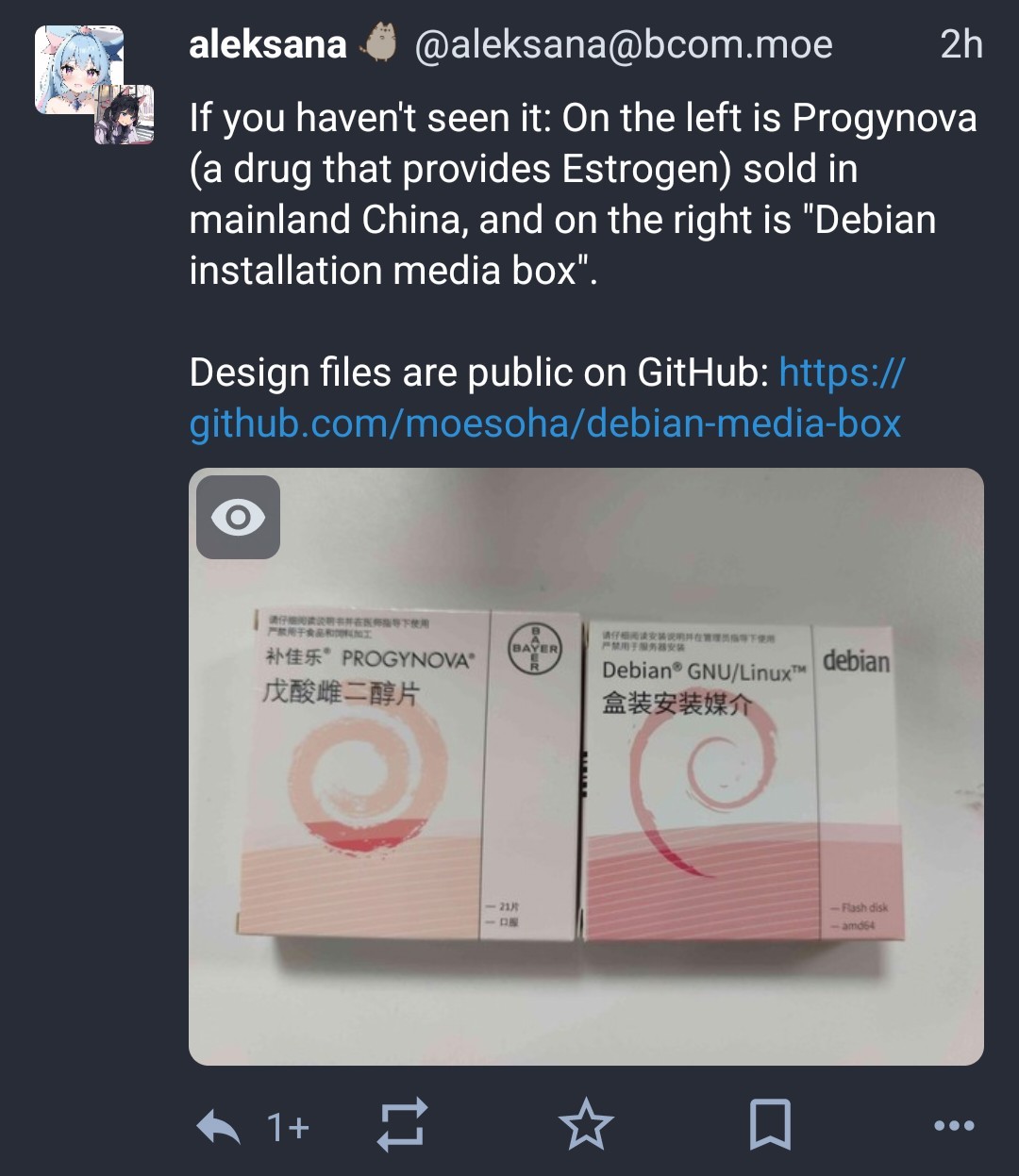
@debian-official on Tumblr
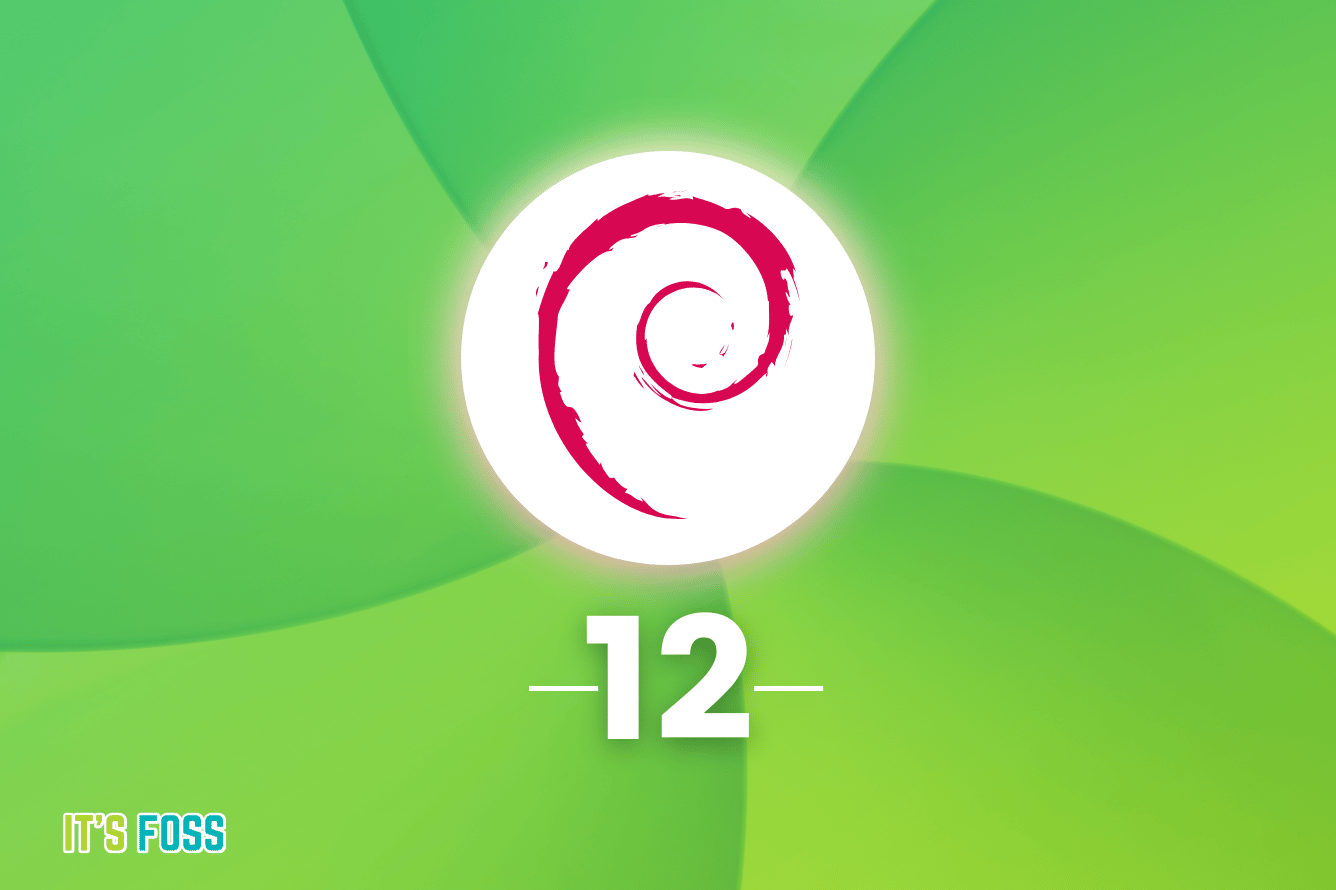
Debian 12 "Bookworm" Has Landed

Debian 12 'Bookworm' New Features and Release Date